In the past it was necessary to call your web developer and ask him or her to fix things on your website, whether they big or small, as you do not know how to code. The developer than had to write pieces of code – large or small – to fix that thing that you wanted. After the coder did his job, he or she would send you a bill for the time this person spent on the work. WordPress can greatly reduce the amount of bills and money spent on your website. I will explain the basics in this article.
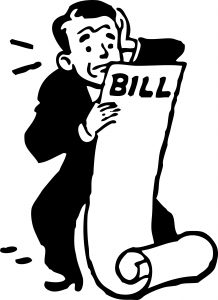
What exactly is WordPress?
WordPress is a Content Management System (CMS) which – as the name suggests – manages content on websites. This means one can easily add new webpages, texts, pictures or change and edit existing webpages in the way you like – without knowing how to code.
If you never worked with WordPress you will still need to learn how it works, but it will look a lot more straight forward than looking at code.
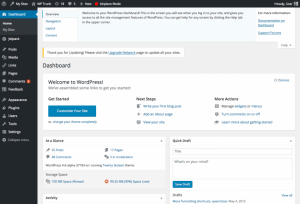
A little background and perspective
WordPress is a free and open source CMS system, which is currently used by at least 26,3% of the entire internet according to http://w3techs.com/technologies/history_overview/content_management/all/y
So, by far this is the single most popular content management system available and it is absolutely free to start using. Not bad considering the first version of WordPress was released in 2003 and initially only tailored to bloggers. That’s correct: WordPress is founded of off blogging, so how did it became a full-fledged Content Management System and the single most popular one in the world? Let us dive a little bit deeper and see how it works.
How does it work?
I will use the metaphor of a car here for better understanding.
So if WordPress would be the engine, a theme would definitely be the body work. So the theme will ultimately decide how your car (website) will look like from the outside. The plugins are prebuilt pieces of code that will add the additional options to your website. The aircon, parking sensors, leather seats, you name it, they have it. Seriously, there are over 40.000 plugins in the open WordPress repository free to download and then there are numerous of sites that sell these plugins. Same for themes.
This also means there is a large user and developer group active working and building with WordPress, which gives you more security and support, as well as some leeway in case you need help from a WordPress developer.
Now adding and editing a theme and some plugins will get you quite far in building a website. In fact, it can get you up to 90% of the job. However, you will not have a unique looking website among many other pitfalls you should try to avoid. I will explain and present these in another blogpost.
I will however mention some general benefits and pitfalls, so here goes:
What are the benefits?
- Free / Open-source: this means that WordPress is freely available under the conditions of the General Public License. This license gives the right to alter the software and sell it for profit, but with the condition that these rights are also passed on.
- Fast: by this I mean you can get started building a website quite fast as you do not have to learn how to code.
- Easy to use: not having to code has a prerequisite that it should then be easy to use, which it is. You login, change texts, pics or even the layout straight away. (don’t break it though!)
- Large group of developers / users: that means you do not have to rely on a small elite group of people who will charge large trucks of money, but it offers a market with a lot of choice of suppliers.
What is the downside?
- Security Vulnerabilities: WordPress is not only popular for people wanting or building a website, but also to people who wish to hack and exploit your website.
- Resource hungry, meaning to run fast it needs good hosting: WordPress is database driven (PHP) so all information and pictures need to be pulled from the database and then it will be displayed to your visitor. Make sure you use decent webhosting so your possible client is not waiting longer than necessary. Google now also prefers faster websites over slower ones. Same for safe and secured websites.
- If you expect free all the way, you will be disappointed. So what this means is that when you start on your own website, you will find yourself in positions where you need help from someone else to do the specifics you wish for. That will cost you some money, depending on what exactly it is that you wish for.
- Need to update, always. There are regular updates for wordpress (the engine), themes (body work) and plugins (additional options). Make sure that these are updated as soon as possible, because of security vulnerabilities first and additional options second.
So to conclude, WordPress is very good basis to build a website on. It can also work for Webshops as there is a WordPress Webshop solution available in the form of a plugin under the name “WooCommerce”. In my next post I will do an introduction of WooCommerce.
Hello! My name is Feisal. I’m your personal online marketing manager. I would love to share some I ideas… Interested in a informal conversation?

CONTACT ME FOR A FREE CONSULTATION
* We do not send spam or share your contact details

